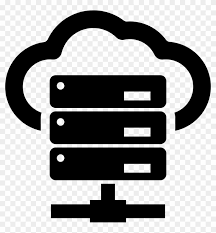
Microsoft 365 Personal is a subscription service designed for individual users. It provides access to a suite of productivity tools and cloud services that are typically used in professional and educational settings, but it is tailored for personal use. This plan includes access to Office applications, cloud storage, and other services that allow you to create, edit, and share documents, spreadsheets, presentations, and more, across devices.

Key Features of Microsoft 365 Personal:
Office Apps:
Cloud Storage with OneDrive:
Outlook and Email:
Web and Mobile App Access:
Microsoft Teams:
Advanced Security:
Access to New Features:
Support and Assistance:
Access Across Multiple Devices: